How To Change Blog Title Font In Blogger
How To Change Blogger Background , Font Color , Font Style , Footer Color , Header Color
![]()
How do I Customized My Blog
Have you made a blog and you want to customize the design of your blog and change its color, then I am going to tell you in this article how to change blogger background,font color,font style,footer color,header color.
Friends, I am going to tell you in this article how to change the color of the blog, how to make a drop down menu of it, how to change the color of the post that is there, so let's start the article without making much nonsense.
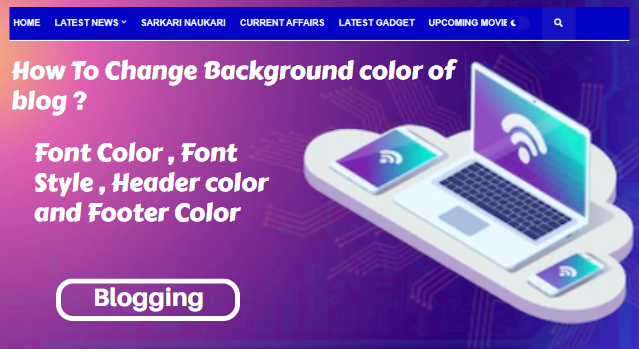
If you have ope n ed my blog, then you must have seen how I have customized it. When you have opened my blog, you will see a green leaf on the top, it is called menu bar, then I will first tell you how to change its color.
When you come to the layout section, you will see this theme designer option. You have to click on it.
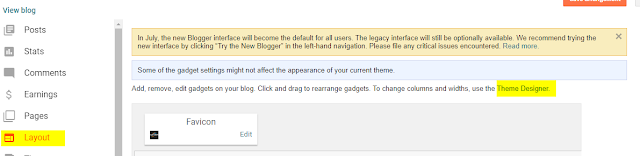
So now you will see some such option in front of you.

Now you will get the option of background, click on it, now select whatever color you like and click on the apply button, now you can check and refresh your blog once. This part is called the header part of the blog.
Now I tell you how to change the font color and font style.
So let's first talk about how to change the font style of the title.
Title Font Change Blog:-
First of all, you have to come to advanced then theme font, you will get to see the option of many font , but from that you have to select the title font. Now select the theme you like and click on apply button.

Menu Font Change Blog :-

Now to change the font of the menu, you have to select it in the menu font, you can process all the same.
Text Font Change Blog :-
Now to change the text font, you have to select on the text font
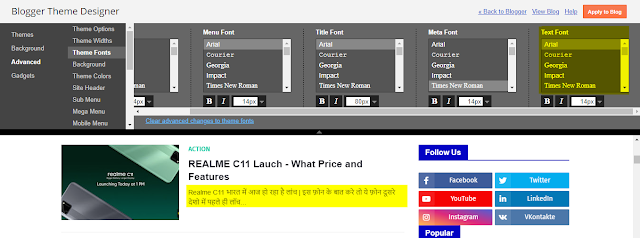
Friends, now I can tell you how to change the footer color.
You have to scroll through clicking on the advanced option and it will come down to the bottom, you will see the option in the name of footer bar.
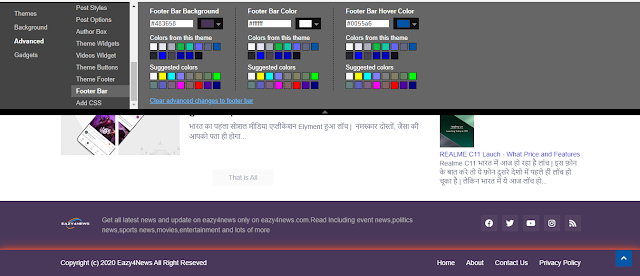
When you click on the footer bar, you will see three options in front of you, then by seeing the color, you can understand which option is for whom, then it is also to process the same.
Background Color Change :-
If you want to change the entire background color of the template, then you have to go to the background option of Advanced and then you will get to see an option Outer Wrapper Background By going to this option you can change your color.
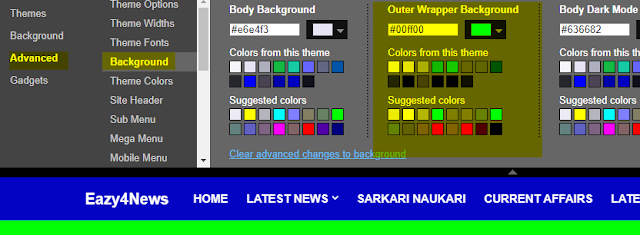
Friends, hope that this post will be beneficial for you, then give us your opinion in the comment box whether your blog was customized by this post or not.
For More Information Visit My Site :- educationfortomorrows
How To Change Blog Title Font In Blogger
Source: https://medium.com/@anandkumarsharma1772001/how-to-change-blogger-background-font-color-font-style-footer-color-header-color-1409c1a604e0
Posted by: johnsonprowelly.blogspot.com

0 Response to "How To Change Blog Title Font In Blogger"
Post a Comment